Light Meter Aiming
| The calculation and measurement of illuminance, UGR and other lighting metrics is a directional quantity. When measuring horizontal illuminance with a light meter placed on a table facing up, only light sources above the table top are visible to the light meter assuming no interreflectance. An illuminance meter is therefore a hemispherical meter that cannot see behind the photocell. For this reason lighting calculations may be specified as horizontal illuminance, vertical illuminance facing a specific direction or even directional illuminance where each light meter faces a specific location. The options available in ElumTools are shown in the dialog menu here and discussed below. |
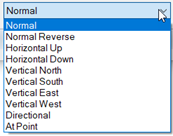
|
Normal- A Normal light meter is congruent with the imaginary plane containing the grid of calculation points. For example: if the grid of points is horizontal, the meter is horizontal. Similarly, in a vertical plane of points, the light meter is vertical.
Normal Reverse- This is simply a 180 degree flip of the meter from the Normal.
Horizontal Facing Up- The Horizontal Facing Up designation is necessary only in the even that the calculation point grid is not horizontal yet a horizontal illuminance calculation is desired. For point grids on a floor or desktop it is easier to simply use a Normal meter for the same result. When using the Room or Space Workplane command the plane is always horizontal and a Normal meter is the default.
Horizontal Facing Down - The Horizontal Facing Down option can place illuminance points in the ceiling facing down or in a Planar Face of any slope provided the desired calculation result is horizontal illuminance (facing down).
Vertical Facing [North, East, South, West]- A Vertical light meter setting is typically used to obtain a vertical illuminance or UGR calculation with the meter facing a specific direction. It can be applied in a horizontal plane of calculation points so that each point faces the direction of interest, or the observer line of sight in the case of UGR. As an example: all points across a basketball court face the bleachers on one side providing readings of incident light on the sides of the players (at some specified height).
For Planar Face points placed on a wall it is not necessary to use this option to get vertical illuminance; you can simply use the Normal meter option.
Directional- A Directional light meter can be aimed in any direction as specified by Orient and Tilt angles for the meter. These angles are specified in the same manner as for luminaires with one important difference: a luminaire faces down while a light meter faces up. All calculation points in the grid will be aimed in the same direction.
At Point - This selection will aim all lightmeters at a specific point such as a camera. When this option is selected, the dialog will expand to reveal the cells to either enter the coordinate values of the aiming point (camera), or to select it graphically in Revit using the Select button.
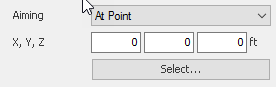
See Appendix E - IES Luminaire Aiming Angles
A note about Cylindrical Illuminance - ElumTools also allows Cylindrical illuminance to be calculated as a Metric selected on the toolbar and in the Metrics section of the Calculation points dialog. This calculation also involves lightmeter aiming, but not in the same way as described in this topic. Lightmeter aiming is automated when that calculation metric is selected. Cylindrical illuminance computes four vertical lightmeter directions (N,S,E,W) at each calculation point. The displayed result is the average of the four computed values.
